✨ Smart Paste in Model-Driven Apps – Copy, paste, done!
- kim

- vor 2 Tagen
- 2 Min. Lesezeit
Maintaining data in model-driven apps has never been easier.
With the new Smart Paste feature in the Microsoft Power Platform, you can import structured information from emails, texts, or clipboards – and the system takes care of the data mapping for you.
In this blog, I'll show you how to test the function – without any code.
🔧 Step 1 – Preparation: Create a Dataverse table & model-driven app
Before you can use Smart Paste, you need:
A new solution in make.powerapps.com (optional, but important for clean work)
A simple Dataverse table (e.g. “Products”) – best created using Copilot – with fields like
Product name
Product description
Purchase price
Selling price
Delivery unit
Manufacturer
A model-driven app for maintaining the data in the table
Create a Dataverse table with Copilot

Then you create a model-driven app to manage this data.

🧩 Step 2 – Customize the form and publish the app
Open the form editor for your product table
Add the desired fields (e.g. product name, purchase price, etc.)
Don’t forget to save and publish!
Now your form is ready for Smart Paste.

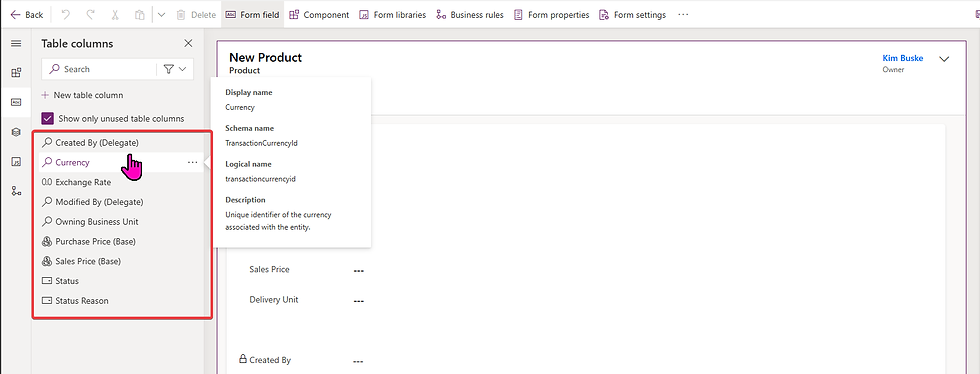
⚡ Step 3 – Use Smart Paste
Suppose you receive the following message from a supplier:

Here's how to proceed:
Open a new record in the app

Right-click the Smart Paste icon

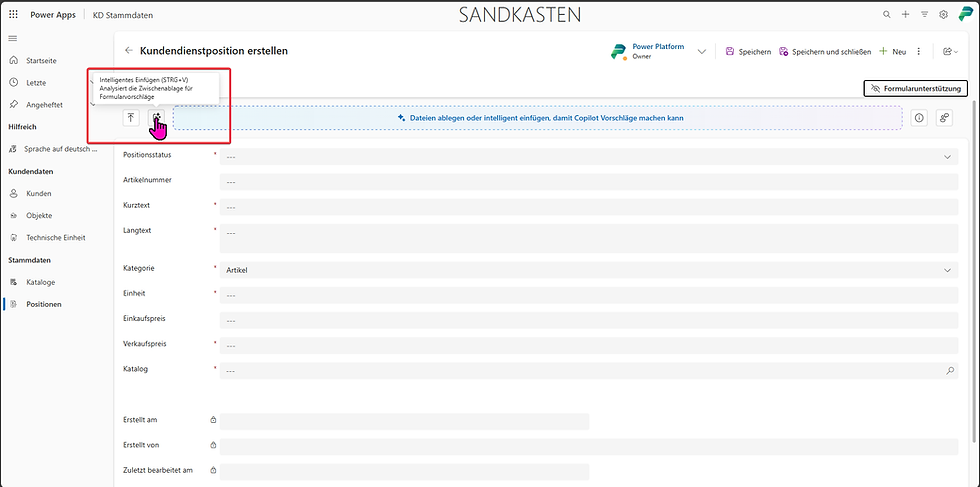
The assistant analyzes the text and suggests suitable fields
Even if the terms don't exactly match your field names (e.g., "unit" instead of "delivery unit" or "RRP" instead of "sales price" or "your price" instead of "purchase price"), the system will recognize the correct assignment.

🧠 Bonus: Recognize free text
Smart Paste also works reliably with unstructured texts:

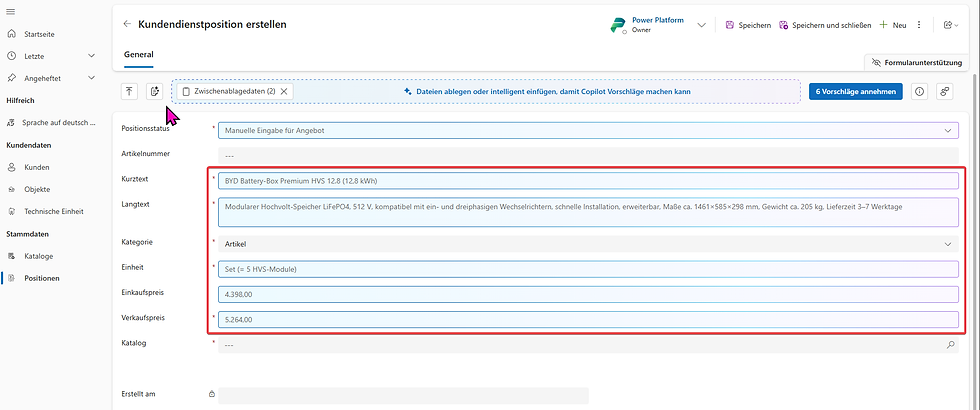
✅ Why is Smart Paste so helpful?
Saves time and reduces manual input
Helps users who rarely use the app
Works completely without development
Can be used directly in any model-driven app
Smart Paste is a small but effective step towards greater user-friendliness and efficiency.
🚀 Conclusion
If you build model-driven apps, try Smart Paste and show it to your users!
You'll see how much faster and easier it is to maintain structured information. And best of all, you don't need a single line of code for this feature.
Further links
